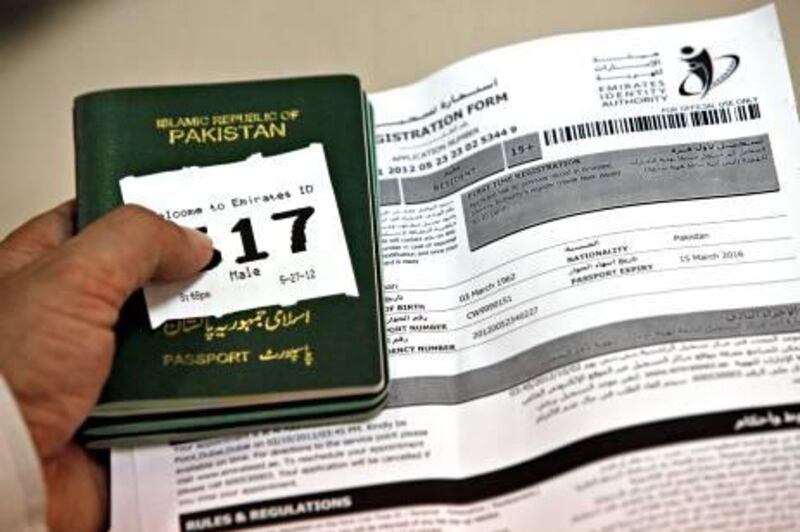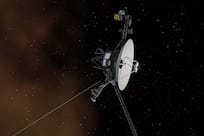Step 1
: Fill in an eform at any authorised typing centre or online.* UAE citizens and GCC nationals pay Dh100 for five years, others pay Dh100 for each year remaining on their visa. Additionally there is a Dh70 typing centre fee.
UAE nationals need a valid passport and family book. GCC nationals need a valid passport and UAE residence document. Other residents need valid passport and a residence or entry visa. Children under 15 also need a colour photo.
You can find a list of
[ typing centres ]
here. You don't have to attend in person.
Step 2:
You'll receive a text message giving you a time and place for an appointment to register. Follow the instructions.
Step 3:
After registering, you will receive a text giving you a time and place to pick up your ID. You need to take a photocopy of your passport.
You can contact the Emirates ID-Help on Twitter
[ @EmiratesID_HELP ]
Added May 31, 2012: * On the website
[ www.eida.gov.ae ]
, hover your mouse over Eida Services until four other options come up. Click on the right arrow next to the option 'ID Card Status' and you will be presented with the option of Online Form. However you will need to be using Internet Explorer, and the message says "if Internet Explorer version is greater than 7 switch to compatibility view from "Tools -> Compatibility View".