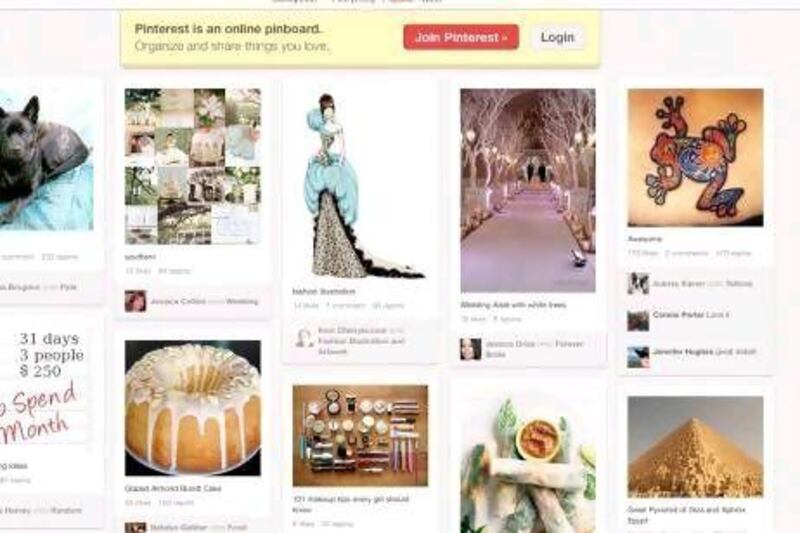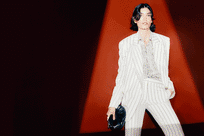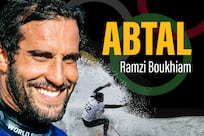It's the latest social media craze to hit the internet and although "liking", "friending", "tweeting" and "poking" may still be the most common online actions by the social media savvy, "pinning" is quickly catching up.
Introducing Pinterest
Pinterest is a picture-sharing programme that allows users to compile images, or "pins", from all over the web into online scrapbooks of their favourite things - in the form of vision "boards" - and share these pictures, which stand for ideas, with other members. In simpler terms? In the same way that you'd rip out pictures from your favourite magazines to store for future inspiration, Pinterest allows you to do that with every single image, video or object you stumble across on the internet. By pinning the images on a variety of customisable boards, which you can categorise to your heart's content, you can return to that image at any time and subsequently to the website it originally came from.
Simply put
"I was always collecting images on the web in folders on the desktop of my computer, but it wasn't a very good system for remembering where things came from or who made them," says Evan Sharp, the co-founder and designer of Pinterest. "We wanted to create a place where you can go to upload or collect things on the web and simply organise it the way you want to."
The popularity, in numbers
Since the site launched in private beta in 2010, Pinterest has grown to a site that attracts 1.3 million users daily. Together with Facebook, Twitter and LinkedIn, Pinterest has been ranked as one of the top five social network sites by the latest Alexa Worldwide Ranking statistics, which analyses web traffic. It's the third most popular site in the United States.
Today, Pinterest has about 12 million unique visitors - that means 11 million new people have visited the site in seven months. By comparison, it took Facebook 10 months to get one million registered users.
That means
Twitter is for sharing messages, Facebook is for finding (and stalking) friends, and Pinterest is for sharing photos. There's no question: you need to get with the programme and familiarise yourself with "pinning".
Pins and pinboards
Your pinboard is where you group related pins. Think mind-map, mood-board or collage. You can have separate pinboards for different categories. For example, you could have one for the new kitchen you're busy redoing, the bedroom you have always wanted, cool tech ideas, articles or gadgets, designs, gift ideas, recipes, or even just fun things you like and want to keep tabs on.
A great way to while away a few hours is to Google "most interesting Pinterest boards". There are boards out there on the world's most beautiful tree houses, mouth-watering pizzas, interesting typography, Converse trainers, vegan recipes and cars of the 1960s, just to name a few. It's like the picture book that never ends.
Sit up and take note
If you're in marketing, PR, or design, Pinterest is a more important social networking platform than you can ever imagine. Moreover, it's a huge traffic driver for online retail, brands, travel, charities, news and more. And if you're just looking for inspiration? A new hobby, a craft to complete, a recipe to try out? In the mood to browse the latest shoe trends, or search for vintage movie posters, or get lost in images of beautiful travel locations around the world? Then get on Pinterest and discover yet another way to get lost in the wonders of the World Wide Web.
Get started now
To sign up, you have to request an invite. Once Pinterest grants you access, it encourages you to sign up via Twitter or Facebook. Then it asks you to choose categories you're interested in, such as photography, and it will recommend people for you to follow. Alternatively, you can search among your own friends for those who already have Pinterest accounts, and either follow them or their boards.
Visit www.pinterest.com, create an account and start pinning.
Top takeaways
• Think of Pinterest as a bookmarking site, a social network, a gift/idea/inspiration finder, a fun way to window shop, a catalogue of beautiful images and a platform for collaboration, all rolled into one.
• Content is organised in "boards" that work as categories. Each piece of content is called a "pin".
• People can "like" your pins or they can "repin" them on to their own boards, as well as comment on them or share them on Facebook and Twitter.
• You can follow people and they can follow you back. Or you can just follow a particular board of theirs.
• It can get ridiculously addictive. You've been warned.