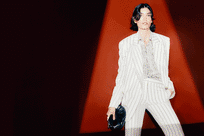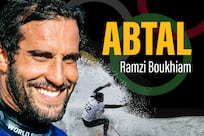It doesn't seem to matter if it's an impressive dessert at an upmarket restaurant, an expensive rare ingredient or a simple a cup of tea and toast breakfast - the number of people sharing photographs of their food online is rising.
Think back five years and it might have seemed odd to be shown a picture of what your colleague ate for dinner the previous night. You may even have blanched when your (at other times very polite) friend whipped out her camera mid-meal and insisted that no one touch their main course until duly snapped. Not so anymore.
A May 2011 report by the marketing agency 360i revealed that by the end of 2010, in excess of 80 billion photos were uploaded using a range of social picture platforms. It noted: "At least once a month, 52 per cent of mobile users take photos with their phones and 19 per cent upload their photos to the web."
It's not hard to see why this has become a trend: we live in world where social media has an ever-increasing presence, with sites such as Facebook, Twitter and Flickr allowing images to be shared quickly and easily. For businesses, the importance of having an online presence has never been more pertinent and this is particularly true of the food industry, where the number of customer review sites and blogs dedicated to food - whether it be sharing recipes or critiquing restaurants - has grown exponentially over the past few years.
Given that the vast majority are rarely separated from their mobile phones, equipped with high-quality built-in cameras as a matter of course, it soon becomes clear why so many of us have taken to whipping our phones out of our pockets and clicking away at our food.
In recent months, Silvia Razgova, one of The National's staff photographers, has embarked on a number of iPhone photo projects, including a food shoot, the results of which you see on this spread.
She says that there are some issues with shooting images using a camera phone, namely not being able to use strobes, encountering lens distortion when shooting up close and not being able to perfectly control the focus and exposure. However, for on-the-go self-publishing platforms such as blogs, she believes the positives far outweigh the negatives.
"There are many advantages to using a camera phone: they're very portable and light - professional gear can be very heavy to lug around," she says. "You're ready to shoot a photo in seconds, any time, and there's a plethora of applications to lend a helping hand. And you're able to keep the process and the experience a fun one, without it becoming a huge production."
It's also worth noting that for anyone who fancies a quick dabble, this is a far less expensive way of seeing if you really do have a taste for the subject.
Big Lens allows you to play around with the depth of field of an image or add bokeh (meaning that a single element is in focus, while the rest of it is fuzzy), thus mimicking the appearance of an image taken with a DSLR camera. In Basic mode you do this moving a circle or horizontal line around, to highlight the area that you want to stay focused.
[ ShakeItPhoto ]
ShakeItPhoto gives pictures taken with your phone’s built-in camera the appearance of an old-fashioned instant Polaroid. After you take the shot, the picture slowly comes into focus (thus mimicking the Polaroid) and will develop faster if you give the iPhone a good shake (gripping tightly, of course). You can also send images via email or to Facebook directly and turn existing photos into Polaroid-style ones.
[ Instagram ]
A much-loved camera phone app and photo-sharing programme, with some 80 million registered users. For the uninitiated, Instagram is a free device that allows the user to alter the look and feel of the picture they’ve just snapped using different filters and borders and share them easily. Instagram is available from the Apple store and on Android and can be shared via Facebook, Twitter, Tumblr, Flickr, Foursquare and Posterous.
SnapPakHipstamatic is, in relative terms, an old favourite when it comes to camera phone photography, allowing users to take photos and apply a range of different filters and effects to give them an antiquated feel. The Foodie SnapPak is a Hipstamatic update, inspired by the renowned food photographer (and favourite of Jamie Oliver) David Loftus. The app features the Loftus lens, which is distinctive for its sharp central focus and defocused, hazy edges and was originally released with the Tasty Pop Flash (which gives a subtle silver sheen) and DC Film (which creates a sleek black border). SnapseedThis photo-editing app by Nik Software was named the iPad App of the Year 2011 (also available on Android) and was voted the Best Mobile Photo App of 2012 by the Technical Image Press Association (TIPA). The advanced photo editing features allow users to alter and adjust the contrast, white balance and exposure of their images, as well as create depth, play around with the colour saturation and crop and rotate their photos, among other features.
[ eshardlow@thenational.ae ]