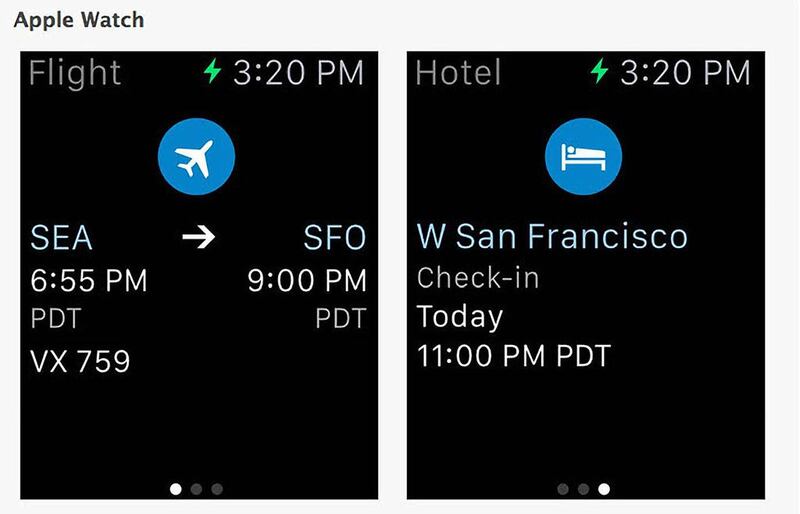Like a lot of the best productivity life hacks, TripIt is simple enough to seem superfluous at first glance.
The basic, free version of the app allows you to forward all your travel plans – flights, hotel reservations, car rental, restaurant bookings and so on – to a special TripIt email address, where they will be converted into one easy-to-read itinerary that is accessible on your mobile device, even when it’s offline.
If you use Gmail, Yahoo or Outlook for email, it will do the email forwarding automatically and you can manually add anything that it might have missed.
This may seem like a small thing.
After all, it’s easy enough to tag emails with “Jordan conference” and then print out or note down the crucial travel information you need on good old-fashioned paper.
But TripIt comes into its own for busy frequent flyers who don’t have the brain space to double check what is happening when, and to remember where they stored the confirmation code for an online check-in.
Simply opening up an app and having it tell you where you need to go next – and providing you with the information you need for when you get there – feels a little bit like having an ultra-efficient personal assistant on hand, except that it can’t come up with a double espresso at a moment’s notice.
Productivity geeks will already be familiar with TripIt, it has been around for about 10 years, evolving new features such as TripIt for Teams, which comes with a central travel dashboard, a team calendar and team-wide spending reports.
It has been available for the Apple Watch since April last year, and also works on Google Glass as well as with other Apple, Android, BlackBerry and Windows devices.
The app was bought by the travel and expense management company Concur in 2011, and Concur in turn was bought by the business solutions firm SAP in 2014.
This means that there has been plenty of time and resources to iron out bugs, and although some users have reported complaints such as a lack of customer support and awkwardness when trying to make changes to an itinerary, it generally scores well on usability and lack of glitches.
q&a the nitty-gritty sorted
Jessica Holland expands on the uses of TripIt for the business traveller:
How is TripIt different from other, similar apps?
WorldMate is a similar service that connects with LinkedIn and Facebook to let you know when you are crossing paths with friends or contacts. TripIt’s free version comes with some nice features. For example, offering directions between back-to-back events, syncing with your calendar and getting to selectively share your itinerary with partners or coworkers, but all the best features come with the US$49 a year “Pro” upgrade.
Such as?
Real-time flight alerts; information on possible fare refunds, alternate flights and better seats; a place to store all your points from different rewards programmes and some VIP perks. These include getting to queue-jump some security lines and access to the Hertz Gold counters when hiring a car.
Is it worth the money?
If you’re an organisational whizz and you already have a good system in place, possibly not, but productivity apps are all about freeing up your attention for the things that matter, such as preparing for meetings, and outsourcing all the organisational nitty-gritty to machines. For many, this will be worth the 50 bucks, and it’s extremely useful for when things go wrong: for example when a flight is delayed, you need to make a connecting flight at your destination, and you need information at your fingertips immediately.
business@thenational.ae
Follow The National's Business section on Twitter