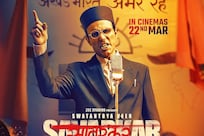As we move towards a paperless workplace – and home office – one of the most annoying things is having to print off a document to sign, scan and email it electronically. SignEasy will fix that for you.
This software, available for the iPhone, Android and online, has had 4 million users process more than 10 million documents.
You can use a finger or a stylus to create your signature on your phone screen then change the font colour, choosing red, blue or black. Remember, though, that red is not usually recommended for signatures, as it does not photocopy well.
Then you just drag and drop your autograph onto an electronic document, which you can import from email, photos or cloud storage applications such as Dropbox or Google Drive.
You can also add your written name, date in different calendar formats, a second or third signature, signed initials and company name or logo. You cannot change the font but can choose between plain, bold or italic.
And rather than writing and signing the same details each time, you can save them under a profile. You can find all documents in recent, draft, original and signed tabs.
The app is straightforward and pain-free to use; the demonstration has you up and running in just a couple of minutes.
For security, you can add a four-digit passcode – but for a more secure fingerprint authentication (TouchID or Nexus Imprint), you will have to purchase a plan.
The app is free for up to three documents a month; thereafter you will have to purchase a Pro or Business plan for US$60 or $120 a year.
Competitor SignNow costs the same as SignEasy, but without a basic plan offering free documents, while HelloSign costs $156 or $480 for its two plans, so SignEasy is a good place to start on your digital quest.
Adrian Grenier, the star of Entourage, calls himself a “proud early adopter” and says the app allows him to be “more environmentally delicate”.
After all, 80,000 sheets of A4 paper equals one tree, so you can pat yourself on the back for being green as well as digitally efficient.
Q&A
Where did the idea for SignEasy come from?
Founder and CEO Sunil Patro says he struggled to sign an important document while on a beach holiday in Mexico in 2009 and lost “precious vacation time” looking for a printer and fax machine, “giving birth” to the idea.
Where is it used?
The app’s customers are mostly based in the US, Canada, Australia and the UK, although Mr Patro says Saudi Arabia and the UAE are among the top 20 countries for downloads.
Can you explain the different price plans?
For $60 a year, SignEasy Pro allows you to sign unlimited documents from any device, to upload or download from cloud storage applications like Dropbox, Google Drive, Box and OneDrive, sign draft documents offline and create a legally binding digital audit trail. The $120 Business plan additionally allows unlimited signatures and signature requests to and from other people. A 14-day free trial is available.
I still deal with clients who use fax. Can I use SignEasy?
The app does not work directly with fax, but Mr Patro say it can be used to “eliminate the dependence on fax” by signing and sending via email, even to non-SignEasy users.
But aren’t signatures becoming obsolete?
Yes, the writing is on the wall. Finnish students stopped learning cursive handwriting at school in 2016; many US states have done the same. Bill Clinton signed a bill into law electronically for the first time in US history in 2000, and Barack Obama uses an Autopen stylus to digitise his signature while on holiday.
business@thenational.ae
Follow The National's Business section on Twitter