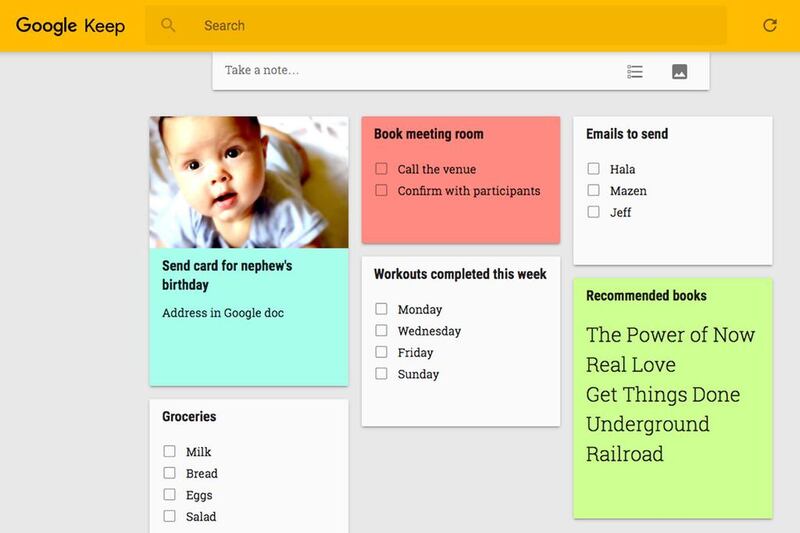There’s nothing complicated about Google Keep, an app for making reminders, notes and lists, especially for those already using Gmail or other Google services like Drive and Docs.
Each new note you create gets its own rectangular block, which can be moved around the screen like an index card on a cork board.
If you access the app via the webpage at keep.google.com, you can record your notes as either bulleted lists and standard text, and you can import images to go with them. The app’s Chrome extension allows you to save links to web pages you want to return to, although it won’t save copies of the actual pages, and the mobile app has a few extra nifty features.
For instance, it will allow you to record a memo as a voice message, which is then converted to text and also stored in audio form. It also lets you take photos of things you want to remember, and it will convert any words within the images into text. You can do this by touching the image, going into settings and selecting “grab image text”.
All this is useful, but how does Google Keep compare with Evernote, the standard-bearer for task management platforms.
Evernote integrates handily with third-party software, and is powerful enough to use for organising every facet of your life, acting as a database for every piece of data you need to store.
Google Keep does allow you to assign colours and labels to notes, but it is much more lightweight and functions best as a reminder of urgent tasks, as Post-it notes would.
The app is also completely free, while Evernote has recently started charging for some of its most basic features.
And Google Keep is so intuitive that new users can start wrapping their heads around how it works within seconds. You can set reminders and share notes with collaborators who can view and edit content. Switching between devices as you move from place to place is seamless if you’re already a Google account holder. The app instantly makes organisation seem more manageable while requiring very little conscious thought: a feat that few productivity tools can pull off.
q&a
How do reminders work?
Reminders tie in with Google’s other services, so that you can get notifications reminding you of tasks on your phone, tablet and computer. A reminder also appears as a new email in your inbox, so there’s really no way of missing that crucial appointment. You can also stipulate that “morning” means 9am, for example, and simply hit “remind me tomorrow morning” each time you create a note that requires a timely action.
How much storage space do I get?
That depends on your Google Drive storage plan. The default is 15GB, but it can go up to 1TB for US$9.99 a month. As with Gmail, there’s an emphasis on archiving rather than deleting material that is no longer relevant.
What devices can I use it on?
It’s now available for both Android and iOS, as well as online and as a Chrome extension.
Is it powerful enough for professional use?
It’s best as a catch-all system to preserve scraps of information both at work and at home, but professional users who can’t let anything slip though the cracks might be better off with a more powerful system.
Can I rely on the app?
When Google Reader shut down in 2013, some users worried that they couldn’t place their trust in the longevity of all of Google’s products, but Keep has been going for three years now, and there are no signs of it being discontinued.
Are there any free alternatives?
One Note and Simplenote are two free alternatives that perform just as well, but Google loyalists will prefer the way that Keep integrates with the company’s other apps.
business@thenational.ae
Follow The National's Business section on Twitter