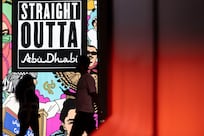Apple Magic Trackpad
What it is Ever since Apple's Macintosh computer introduced the world to the graphical user interface in 1984, the mouse has literally been the digital age's "right-hand man". It's no coincidence that sometime later, many of us also became familiar with the term "carpal tunnel syndrome", due in large part to the repetitive motions our mouse often induces. Touch pads like the Apple Magic Trackpad give our wrist and hand muscles more creative and varied ways to interact with our computers.
What it can do The Apple Magic Trackpad brings all the multi-touch functionality of Apple's laptop computers to your desktop, allowing you to click, scroll, swipe, pinch and rotate files on your screen by connecting wirelessly to your computer via Bluetooth. It provides a 5-inch-wide interface and runs on two AA batteries.
Who it's for Apple desktop users who find their laptop's trackpad interface is both more functional and easier on their wrist muscles than their traditional mouse. The trackpad can also be used with Windows PCs, but with only limited functionality.
Dh370
Logitech Wireless Touchpad
What it is Logitech's Wireless Touchpad offers Windows desktop users the ultimate wireless, multi-touch experience, with the complete range of gesture-based controls on its 5-inch touch surface.
What it can do The Touchpad replaces your mouse, allowing you to point, scroll and swipe between software programs. However, the battery-operated device connects wirelessly to your computer via a small USB "unifying reciever" - not Bluetooth.
Who it's for Repetitive wrist injuries aren't the sole burden of Apple fan boys - Logitech's Touchpad offers solid multi-touch performance for Windows users.
Dh150
Adesso Easy Cat 2
What it is The Adesso offers a very flexible and programmable touchpad experience, and its two buttons on the bottom make it a kind of hybrid touchpad-mouse device in a small, portable package.
What it can do It offers touchpad functionality for both Macs and PCs. Users can "right click" by tapping on the upper right corner of the device. However, the Easy Cat 2 is not wireless - it connects to your computer via USB.
Who it's for Computer users on the go who often switch between Mac and PC operating systems and are willing to cope with its relatively small interface.
Dh150