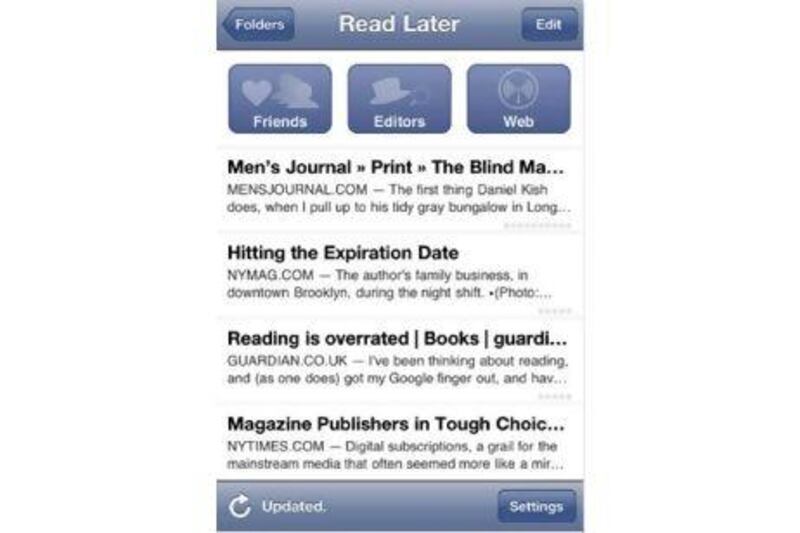You'd think with all the Digital Age tools at our fingertips, most geeks would be hyper-productive masters of our own virtual universes.
Case in point: within my four cosy walls, I've got no less than nine different screens for accessing online content - that's 2.25 screens per wall (thankfully, five also come with handy built-in calculators).
My home network is so elaborate that aviation officials could barge in any day to investigate its potential to interfere with low-flying aircraft.
And through my smartphone, I now have a seemingly invincible army of productivity apps at my disposal.
Yet somehow, I still can't see the forest for the trees. Actually, I can see neither the forest nor the trees for the Angry Birds.
The app
Thankfully, there's Instapaper (Dh18, iPhone, iPad, Android via Instafetch), an app that lets you one-click websites and save them later for offline reading.
Cool, interesting and perhaps even life-changing content that you trip across while the boss isn't looking need no longer be forever lost under a sea of spreadsheets. Rather, they can be easily tagged and downloaded onto your phone for offline reading if you find yourself somewhere that has no web access - say, on an aeroplane, for example, or deep inside an abandoned missile silo (I'm having trouble thinking of another such situation).
But even if you have easy access to the internet, Instapaper is in many ways a far superior method of reviewing and remembering all the things that, at least for an instant, you thought were very, very interesting.
The details
Once you download and link the app to an e-mail account, all that's left to do is drag and drop a bookmarklet (available at Instapaper.com) onto your browser's bookmark bar. Then, as you surf the Web, just click the bookmarklet whenever you discover something worthy of further investigation.
Instapaper strips away all the ads and animation, giving you just the facts in an easy-to-read format.
You can e-mail what you save to your contacts on Twitter and Facebook. You can also see what they consider save-worthy, and save what they save.
The app comes with some user-interface bonuses, including tilt scrolling, brightness controls and the ability to change fonts and type sizes.
Of course, while Instapaper can be a great productivity tool, keep in mind that in the Information Age, you still are what you bookmark.
In my case, it's seven links to "How to Cheat at Angry Birds".
Have some great personal finance apps that you want to share? Write to Curt Brandao at cbrandao@thenational.ae