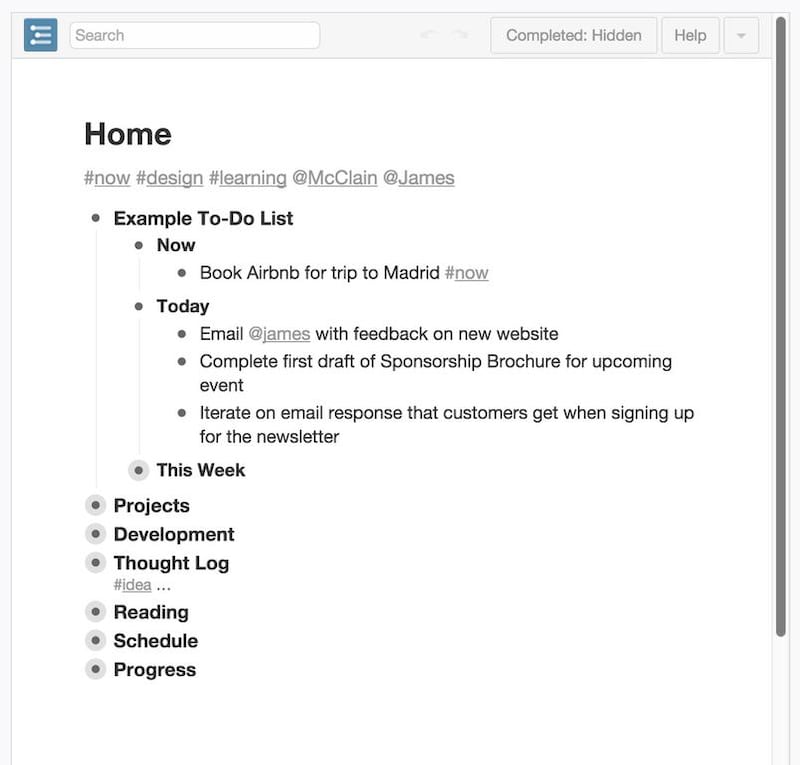If a cartographer makes maps, does a listographer make lists? Sadly, there is no name but many people are compulsive about lists – and most of us should write them, given that the average attention span is just 15 to 20 minutes.
Step up Workflowy. There are many, many list-making apps, but Workflowy is a bit different. In essence, it's a blank page.
Workflowy says its value proposition is to “organise your brain”. It calls itself an outlining app, a notebook for lists.
None of that means much until you give it a go. When you open a Workflowy account and first look at the tool (desktop, mobile site or iPhone or Android app), it really is just a clean slate. All you’ll see is the droll tagline “Make lists, not war”.
But herein lies its beauty – you don’t have to create pages and pages of separate lists, you just create one humungous brain dump. Then the fun starts in organising it.
Each item can have sub-lists, which can nest further sub-lists, simply by using the carriage return to create a new bullet and tab to indent or “nest” it.
Zoom in by double-clicking on a bullet point and you’re into a new page focusing on that part of your list. Click Home to return.
Use one or more hashtags per list item to create the equivalent of a folder system. These are hyperlinks: click on them and you’re into a themed page – the rest of your busy list just disappears. Remove the hashtags to return.
When an item is done, hover and hit “complete” (you can still access them later, but they vanish off your master list). And that’s it.
What is it missing? Dates and reminders. You can work around this by putting a date in as a hashtag and then sort by the day tag. But it’s surely coming – in a recent poll on the site, 37 per cent of nearly 9,000 polled said they wanted these in a future version.
Not making sense? My own Workflowy list is broken into sections for Work, Chores, Home Maintenance, Fun Ideas, Holiday Plans, People To See, Finance, Shopping. I use hashtags for #today, #urgent, #important, #soon, #someday – so that I can filter by priority.
Brain organised.
q&a brain-shaped solutions
Suzanne Locke reveals the story behind the Workflowy app:
Who started Workflowy?
American co-founder Jesse Patel taught himself to code in 2008 to create his own organisational tool. As every programming tutorial starts with a note-making app, he didn’t think he had much in Workflowy – and, he says, only took 10 minutes to name it. His friend Shafqat Islam used it when setting up his own start-up Newscred and his enthusiasm motivated Mr Patel to partner up with Mike Turitzin and launch Workflowy in 2010.
Is it free?
Mostly, yes – it’s a freemium model; the free version is limited to 500 list items per month. Pro accounts can be backed up to Dropbox and allow collaborative team editing using @ tags ($4.99 a month or $49 per year for an individual, $39 per year per team user).
How many people use Workflowy?
The last released figures were back in 2011 – 100,000 registered users, 30,000 active, with Workflowy open for an average four hours a day.
What can Workflowy be used for?
People have found some very creative uses for it, from writing song lyrics to planning a wedding to creating shopping lists and teaching English courses.
Any big fans?
It's a way of life for some. The blogger and teacher Frank Degenaar has written an entire book called Do Way, Way More In Workflowy. And the American internet entrepreneur Evan Williams, founder of Twitter, Medium and Blogger, says it "fits the shape of my brain".
business@thenational.ae
Follow The National's Business section on Twitter