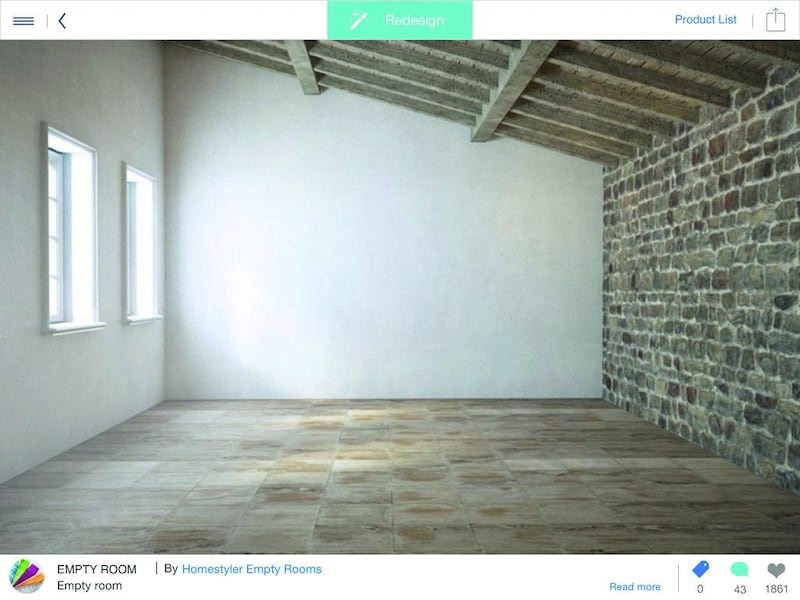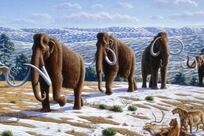I am toying with the idea of painting one of the walls in my bedroom a slate grey. The room is big, with a high-ish ceiling, and I’ve kept the furniture and accessories simple, working with a monochrome palette and the odd pop of dusky pink and powder blue. But it feels a little bare, and I think that a grey accent wall could be just the thing to bring everything together and create a point of visual interest.
A close friend (whose opinions I wholly respect in these matters) informs me that this is a ridiculous idea. “It’ll make the room look smaller, and dark and dingy,” she says. “Why not try something brighter?”
I’ve been stung in the accent wall stakes before. A good few years ago, in my apartment in Cyprus, I decided that a red accent wall behind my bed would look amazing. I spent the best part of a weekend painting the thing, only to be left with aching arms and a patchy, headache-inducing orangey-red wall. I cannot tell you exactly how many coats of white paint it took to mask that mistake, but it was a fair few.
But this is a whole new world that intrepid decorators find themselves in. On the aforementioned occasion, I was armed only with naive enthusiasm, the limited stocks of a tiny Cypriot hardware shop and the one friend who agreed to lend me a helping hand. This time around I have Autodesk Homestyler.
This free mobile app is a godsend for anyone trying to tweak their interiors without the help of a professional. Using a smartphone or tablet (Android or iOS), it allows you to create virtual designs in 3-D. The best bit is that you can upload a picture of your own room and use that as a canvas – adding and removing design features at will, until you can see exactly what that grey accent wall (or floral wallpaper or expensive designer chair) would look like in your space.
Apart from allowing you to browse products and create 3-D models, the app was designed to inspire, and features picture galleries brimming with beautiful spaces, as well as interiors-related articles and advice. The basic premise behind it is simple – the difficulty is understanding how we survived without it for so long. “You can try on a US$50 pair of jeans, but not a $5,000 sofa,” says Anna Shkolnikov, the product-marketing manager of Autodesk. “We’ve made an app for that.”
I am not, by any stretch of the imagination, what you would describe as tech-savvy, but Autodesk Homestyler has been created with user-friendliness firmly in mind. It is all about “taking out the anxiety that often accompanies interior decorating”, Shkolnikov explains. “We tried to make it intuitive,” she adds.
It starts with a choice. You can take a picture, there and then, access existing photos on your device, or work with one of the many images provided in the app’s “empty rooms” gallery. This features everything from brick-walled, loft-style living rooms and uber-luxurious bathrooms to small studio apartments, sea-facing bedrooms, private jets and plain white boxes – with or without wooden floors, bay windows, fireplaces and faux baroque finishes. If you have a specific task in mind, you can look for the closest approximation of your own space; otherwise you can let your imagination run wild and get to work designing your dream home – brick-finished apartment overlooking the Eiffel Tower, anyone?
Once you’ve selected your canvas, it’s time to start decorating. You can browse through an extensive catalogue of furniture, accessories, lighting and art before selecting the items that you want to include in your virtual room; your selected item will be dropped into the space and can be moved around, rotated and made bigger or smaller with the swipe of a finger (or two). The “lock to scale” option ensures that all your chosen products remain in accordance with the dimensions of your room but the feature can also be switched off if you’d prefer to play around with size and scale.
There are currently around 1,000 products to experiment with, by a wide range of brands – everything from Italian design greats such as B&B Italia, Fendi Casa and Cappellini, to mid-range favourites such as Crate & Barrel, Ethan Allen and Pottery Barn, and even good old Ikea. Products are divided into easily navigable categories, either by room, so living room, dining room, kids, office, etc, or by type, in the case of lighting, electronics, trees and plants, and so on. And if you really like what you see, you can click straight through to that specific brand’s website and start placing orders.
New brands are being added to the catalogue all the time, with a thorough mix not only of products and styles, but of price points. “There will never be enough,” says Shkolnikov. “We are constantly having conversations with brands to add new products to our catalogues. We are providing a one-stop shop. It’s all about the user; providing them with that delightful experience.”
This experience is only set to become more and more sophisticated as the app evolves. “This is the exciting part about my job,” says Shkolnikov. “We are very in tune with our user base and they are constantly asking for more. There are so many possibilities. We are constantly pushing the boundaries and responding to what the market wants.”
The initial web version of Autodesk Homestyler was launched in 2010, while the app, which offers much greater three-dimensionality and interactivity, followed last year. “We appreciate that nothing will replace being able to touch and try out a product but a 3-D model that you can rotate is definitely one step closer,” says Shkolnikov. “We’re all very focused on making it easier for the consumer and 3-D is as close as we can get right now.”
There are already some three million users across the two platforms – and these are not just bored housewives, by the way. According to Shkolnikov, Homestyler fans come from all walks of life, and include grandparents, professors and businessmen, not to mention professional interior designers and architects from around the globe.
Shkolnikov anticipates that the app will become particularly popular in the UAE. “You have this real innovation mindset in this part of the world – people are happy to grab onto the next cool thing. Plus, the home and the family are very important.”
Using an iPad, I upload a picture of my bedroom and get to work filling in my grey wall. There’s a seemingly endless choice of colours – infinitesimal variations of every imaginable hue. I try various shades – light greys, dark greys, silvery greys, as well as brighter colours that my friend would thoroughly approve of. It’s a little fiddly getting the paint to go exactly where I want it, but this could be more to do with the delicacy (or lack, thereof) of my application technique. Either way, it’s a far less labour-intensive way of experimenting than spending a weekend painting away, only to discover you’ve made a colossal mistake. And bottom line: it might not be the most precise virtual paint job in the world, but it’s enough to show me that a grey wall is the way forward.
Another key feature of the app is shareability. Once you are done creating a space, it is extremely easy to share it with other Homestyler users, or post it on various social media platforms. Which means I can send my doubting friend a picture of my reworked room and show her – in 3-D and full colour – just how wrong she was.
Another useful tool is the concealer, which allows me to blank out a painting I’ve never really been sure of and replace it with something else. Of course, for good measure, I also add in some wooden floors and introduce a new lamp into the mix. The opportunities are endless. An accent wall? Child’s play. What my room really needs is a total makeover. And that, if anything, is the problem with this app. It offers you a sneak peek into what your interior could look like – and there’s no turning back. It looks like August is shaping up to be an expensive month.
sdenman@thenational.ae
Follow us @LifeNationalUAE
Follow us on Facebook for discussions, entertainment, reviews, wellness and news.