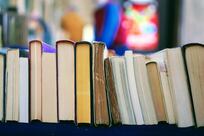Netflix finally launched in the Middle East this month. It was something that many viewers – particularly expatriates who are devotees of the service in their home countries – had been awaiting for years.
But was it worth the wait? How does the local service compare to that in the US, UK and other countries. And how easy is it to access?
The delay launching here meant that Netflix was not the first video-on-demand service for viewers in the region – local broadcasters OSN and MBC have been on the streaming bandwagon for years, with their Go and Shahid platforms respectively. Standalone services such as icflix and Starz Play also beat the US giant to the region.
Nonetheless, with a growing portfolio of exclusive, self-produced shows – including the multi-award winning House of Cards and prison comedy-drama Orange Is the New Black – to its name, on top of the streaming rights to a host of blockbuster movies and smash-hit TV series, including exclusive streaming rights to the Marvel Cinematic Universe – it is undoubtedly the one that has created the most buzz.
Be warned, however – not all the TV shows and films that are available to subscribers in, for example, the US, are offered in the UAE, as Netflix does not hold the regional rights as yet. Perhaps the best example of this is Netflix's own House of Cards, the rights to which currently reside with OSN. For more on this, see our side story.
Still, there are thousands of hours of film and TV available, and Netflix promises the selection will continue to grow. The local service has been running for more than a week now, so if you have been thinking about signing up but have yet to take the plunge, check out our handy guide. It’s all you need to know to start watching your favourite movies and TV shows in a matter of minutes.
Prepare your computer
Netflix is available on a variety of devices but the basics of getting connected and subscribing are the same. When you launch the Netflix app on a device such as a tablet, smartphone or video-game console, or visit the site in a browser on your laptop, you will automatically be directed to the regional site appropriate to your location. For the purposes of our guide, we will assume you are using a computer.
Choose your package and sign up
Type www.netflix.com into your browser’s address bar and the UAE site will load. It is offering a one-month free trial to new users, though you will still need to provide your credit card details to sign up.
You can cancel your subscription at any time during the first month and you will not be charged – the good folk at Netflix promise to email you three days before your free trial finishes to remind you. If you want to continue using Netflix, do nothing and you will start to pay a monthly subscription fee from the second month onwards.
There are three packages to choose from. The cheapest costs US$7.99 (Dh29) and offers unlimited streaming, but only on one device at a time and not in high definition.
For $9.99, you will get HD streaming and the ability to watch content on two screens at a time – a handy option for families.
The most expensive subscription is an $11.99 (Dh44) package that adds the option of Ultra HD 4K streaming for the latest high-quality screens, and the ability to watch up to four screens at the same time.
All the details of the packages are clearly explained – you just need to choose the one that best suits your needs and budget.
The only other information you need to provide is your email address and name – it is that simple. It should take only a minute or two to become a signed-up member of Netflix.
Give Netflix some idea of your interests
Once you are signed up, Netflix will ask who is going to be watching. All family members can provide their details, and each can log in using their own details so that the service can provide relevant content and suggestions. Bear in mind, though, that the number of people who can watch content simultaneously on different devices is dictated by your subscription level.
You will also be asked whether children will be watching, so that they are only offered child-friendly content.
Finally, to get an idea of your interests, Netflix will list a selection of shows and movies, and ask you to pick at least three you like, so its cunning algorithms can start to work out what sort of content it should suggest for you. Don’t worry if the suggestions are not a perfect match at first. Netflix keeps track of what you watch so that it will always try to suggest the most appropriate content to match your interests.
In my case, Netflix did a pretty good job – its top five picks for me were superhero TV show Arrow, sci-fi drama The 100, Christopher Nolan's Batman Begins, British sitcom The IT Crowd and Spartacus, the recent TV drama starring Lucy Lawless, not Stanley Kubrick's epic movie. I'm a fan of the first four, though I've never watched the fifth – maybe that's where I'll start.
Stream away
Once you are signed up and logged in, you will be shown a page where you can pick what you want to watch. The content is divided into categories, and each entry has a brief synopsis with cast details, year, director and length. Find something you want to watch and click play – you are now a fully fledged Netflixer.
There is always a chance of a technical hitch. Watching on my Mac through Firefox, I received a prompt that I needed to install Silverlight. I already had it, but reinstalled, only to receive the same prompt. All it took, however, was a couple of minutes with Netflix’s online help team to discover that Silverlight wasn’t enabled in my Firefox settings. If you have the same problem, open Tools, click Add Ons, open Plug Ins and enable Silverlight. Simple.
cnewbould@thenational.ae